Registration services will be closed on Monday, Dec 15th at 11:59 PM and will reopen on Wednesday, Dec 17th, at 12:01 AM. This pause is necessary to ensure data integrity during Canvas roster maintenance.
Information Technology
Digital Clutter Cleanup Tip #5

Clear the Digital Clutter Cleanup Challenge! 🏆 Goal: Reduce your installed apps by 20% and organize remaining apps into at least 4 folders. Track your initial and final app count.
💡Tip: Set a reminder to review your apps quarterly to prevent future digital clutter.
⭐ Benefits: Fewer apps mean more storage space, improved device performance, and less digital distraction.
Let's Get Started
Unused apps can clutter your devices, consume valuable storage space, and potentially pose security risks. Today's challenge will help you streamline your app collection and create a more organized digital environment.
Follow these three simple steps:
- Review All Apps: Go through every app on your devices (smartphone, tablet, and computer). Consider when you last used each app and its current relevance to your academic or personal life. Tip: On most devices, you can see when an app was last used or how much storage it's consuming.
- Delete Unused or Redundant Apps: Uninstall apps you haven't used in the past 3 months, as well as any duplicate apps that serve the same function. Be sure to back up any important data before deleting. Note: Some pre-installed apps can't be deleted but may be disabled to free up resources.
- Organize Remaining Apps: Group your kept apps into at least 4 logical folders. This could be by function, frequency of use, or academic subject. Example folders: "Productivity," "MSU Resources," "Social Media," "Academic Tools"
Next Week: We'll help you with a browser overhaul with tips on clearing your browser history and cache, deleting or organizing bookmarks, and removing unnecessary extensions for a faster and more streamlined browsing experience.
Additional Resources