Registration services will be closed on Monday, Dec 15th at 11:59 PM and will reopen on Wednesday, Dec 17th, at 12:01 AM. This pause is necessary to ensure data integrity during Canvas roster maintenance.
IT Service Desk
The Service Desk enables the goals of the university and its stakeholders with a variety of services and resources.
Need Assistance? Contact the Service Desk:
- Call 443-885-HELP (4357)
- Email ServiceDesk@morgan.edu
Manage Your Password
Go to https://mypassword.morgan.edu if you forgot your password or need to change or unlock your password.
Visit the Technology FAQ webpage for information about your username and initial password.
Review instructions for password tool enrollment and management.
Tip: Set your password notification preferences in the Account Management section of the password management site.
Connect to Wi-Fi
- Active students and employees - Connect to MSU-Secure (requires MSU username and password)
- Reconnect to Wireless AFTER you have changed your Morgan Password
- University guests - Connect to MSU-Guest
2022-2023 Recommended Computer Purchase Specifications: Use the information in this document to make an informed decision about university and grant funded computer purchases to ensure compatibility and competitive pricing. These are recommended computer specs. Higher computer specs (e.g., more memory, faster processor, larger storage capacity, etc.) are encouraged depending on your computing needs.
2022-2023 Minimum Computer Support Standards: Computers that do not meet these standards will need to be updated. Computers that cannot be updated to meet these standards will be disconnected from the university network and will need to be replaced.
KUMO: Students, use this in a Morgan State computer Lab! Save your files directly to your Google Drive from a Morgan computer. Start at http://cloudstorage.morgan.edu. View written instructions.
Rainbow - Communications/Phone App - Visit the Help Center
Additional Links and Resources
- Academic Technology Services
- www.morgan.edu/ATS
- Access Canvas
- Canvas Information for Faculty
- Canvas Information for Students
- Training video library for software, applications, and softskills - Hoonuit - www.morgan.edu/Hoonuit
- Report malicious or suspicious email to abuse@morgan.edu
- Student Printing via Wēpa kiosks - www.morgan.edu/CloudPrinting
- Desktop Phone Guides - www.morgan.edu/phones
- Technology Policies, Procedures, and Guidelines - www.morgan.edu/DITpolicies
- Annual Mandatory Security Awareness Training (employees only) - www.morgan.edu/dit-sat
- DIT- Glossary of Technical Terms: A glossary of information technology's basic terms, acronyms, and definitions.