Information Technology
Digital Clutter Cleanup Tip #2

Clear the Digital Clutter Cleanup Challenge! 🏆 Goal: Reduce your email inbox by 20% and set up at least 3 new organization folders using the steps below. Track your progress by noting your initial and final unread email count.
💡Tip: Schedule a weekly 15-minute "Inbox Zero" session to maintain a clutter-free email environment.
⭐ Benefits: A well-organized inbox reduces stress, improves productivity, and ensures important messages don't get lost in the clutter.
Let's Get Started
An overflowing inbox can be overwhelming and lead to missed important messages. Today's challenge will help you take control of your email and set up a system for future organization.
Follow these three simple steps:
- Purge Old Emails: Start by sorting your emails by date. Delete or archive emails older than 6 months that you no longer need. Be sure to check for any important documents or information before deleting. Note: Archived emails still count towards your storage quota but are removed from your inbox.
- Unsubscribe and Filter: Identify newsletters or automated emails you no longer read. Use the unsubscribe link at the bottom of these emails or set up filters to automatically archive them.
- Create Organization Folders: Set up at least 3 new folders (or labels in Gmail) to categorize your emails. Examples could include "Action Required," "Reference," "Projects," or specific course names. Tip: Use nested folders for more detailed organization.
On Bear Byte Blitz Tuesday: We'll streamline your photo organization by using clear and consistent file naming conventions and other practices, making it easier to find and manage your images efficiently.
Additional Resources