- Information Technology
- About
- Digital Declutter Challenge
- Digital Clutter Cleanup Tip #7
- Digital Clutter Cleanup Tip #6
- Digital Clutter Cleanup Tip #5
- Digital Clutter Cleanup Tip #4
- Digital Clutter Cleanup Tip #3
- Digital Clutter Cleanup Tip #2
- Digital Clutter Cleanup Tip #1
- News
- Help
- Security
- Services
- Instructional Technology
- Policies & Standards
- Service Desk
Information Technology
Digital Clutter Cleanup Tip #3

Clear the Digital Clutter Cleanup Challenge! 🏆 Goal: Reduce your photo storage by 15% and create at least 5 new photo albums using the steps below. Keep track of your initial and final photo count and storage used.
💡Tip: Set a quarterly reminder to review and organize your photos to prevent digital clutter buildup.
⭐ Benefits: Organized photos make it easier to find and share memories, while reducing storage usage and potential cloud storage costs.
Let's Get Started
Digital photos can quickly accumulate, taking up valuable storage space and making it difficult to find specific images. Today's challenge will help you declutter your photo collection and set up a system for future organization.
Follow these three simple steps:
- Delete Duplicates and Blurry Photos: Use your device's built-in tools or a third-party app to identify duplicate photos. Delete the copies and any blurry or unwanted shots. Tip: Sort your photos by size to quickly identify and remove large, unnecessary files.
- Create Albums: Organize your remaining photos into at least 5 meaningful albums. These could be based on events, dates, locations, or themes. Example albums: "MSU Campus Life," "Class of 2025," "Research Projects," "Family," "Vacations"
- Back Up Important Images: Ensure your most valued photos are backed up to a cloud service or external hard drive. Consider using Google Photos or another cloud storage solution. Note: Check with DIT for recommendations for approved backup solutions.
On Thorough Sweep Thursday: We'll explore strategies for efficient download and desktop file management to keep your digital workspace organized and clutter-free. Learn how to categorize, prioritize, and manage files for a smoother workflow and better productivity.
Additional Resources
- Information Technology
- About
- Digital Declutter Challenge
- Digital Clutter Cleanup Tip #7
- Digital Clutter Cleanup Tip #6
- Digital Clutter Cleanup Tip #5
- Digital Clutter Cleanup Tip #4
- Digital Clutter Cleanup Tip #3
- Digital Clutter Cleanup Tip #2
- Digital Clutter Cleanup Tip #1
- News
- Help
- Security
- Services
- Instructional Technology
- Policies & Standards
- Service Desk