SUB MENU
- Information Technology
- About
- Digital Declutter Challenge
- Digital Clutter Cleanup Tip #7
- Digital Clutter Cleanup Tip #6
- Digital Clutter Cleanup Tip #5
- Digital Clutter Cleanup Tip #4
- Digital Clutter Cleanup Tip #3
- Digital Clutter Cleanup Tip #2
- Digital Clutter Cleanup Tip #1
- News
- Help
- Security
- Services
- Instructional Technology
- Policies & Standards
- Service Desk
Information Technology
Digital Clutter Cleanup Tip #7

🏆 Goal: Cancel at least 2 unnecessary digital subscriptions and create a monthly digital maintenance schedule.
💡Tip: Use a spreadsheet or budgeting app to monitor your digital subscriptions and their costs.
⭐ Benefits: A streamlined digital lifestyle saves money, can enhance security, and ensures your tech works efficiently for you.
Let's Get Started
Our digital lives can become cluttered with subscriptions and neglected maintenance. Today's challenge will help you take control of your digital lifestyle for better efficiency.
Follow these simple steps:
- Review Digital Subscriptions: List all your digital subscriptions (streaming services, apps, online tools). Evaluate each one's value and cancel at least two that you don't use regularly or find unnecessary. Tip: Check your bank and credit card statements to catch any forgotten subscriptions.
- Create a Digital Maintenance System: Develop a monthly schedule for digital tasks like updating software, backing up data, and reviewing privacy settings. Set calendar reminders to stay on track. Example tasks: Update computer software, run antivirus scan, review app permissions
- Information Technology
- About
- Digital Declutter Challenge
- Digital Clutter Cleanup Tip #7
- Digital Clutter Cleanup Tip #6
- Digital Clutter Cleanup Tip #5
- Digital Clutter Cleanup Tip #4
- Digital Clutter Cleanup Tip #3
- Digital Clutter Cleanup Tip #2
- Digital Clutter Cleanup Tip #1
- News
- Help
- Security
- Services
- Instructional Technology
- Policies & Standards
- Service Desk