-
Office of Research Administration
- About
- Pre-Award
- Post-Award
- Policies and Guidelines
- Research Compliance
- Human Subjects Research
- Animal Research
- Conflict of Interest
- Responsible Conduct of Research
- Research Misconduct
- Research Security
- State of Maryland Ethics and Financial Disclosure
- Diversity and EEO
- Drug Alcohol and Tobacco Policies
- Trainings
- Resources
- Funding Sources
- ORA Announcements
Office of Research Administration
Training and Consultation Services
The Facility Director, Manager or Veterinarian have over fifteen years of combined experience working with laboratory animals in research, teaching, and facility operations with certification in various animal care and use operations. Training or consultation services provided are as follows:
- Health and safety training workshops semi-annually and by appointment
- Basic rodent handling, animal care and health monitoring training by appointment
- Consultations for laboratory animal research design and IACUC protocol writing by appointment.
- Individualized training for specialized surgical and behavioral techniques or other technical procedures are available by appointment.
To schedule training and consultation MSU's Microsoft booking link. Log on using your MSU credentials.
2024-2025 schedule
IACUC meets 1-3 the second thursday of each month.
Protocols must be submitted by the third thursday of the prior month to be reviewed,
How to register for an iLab account:
To get started, you must register for an account:
- Navigate to the core page: https://my.ilabsolutions.com/service_center/show_external/6195/research_infrastructure_core
- In the upper-right-hand corner of the screen select the ‘Register’ option
- You will be directed to a series of questions; this information will be used to submit an account request.
- Once your registration is complete and submitted, it may take up to 24 hours for your account to be created.
- Once your registration has been submitted, your PI will receive a notification that you have requested membership to their lab in iLab. They will need to approve your membership and assign any Accounts for your use.
To Create an Equipment Reservation:
Once you have been accepted into your PI’s lab and assigned Index, you can schedule equipment time.
- Navigate to the core page: https://my.ilabsolutions.com/service_center/show_external/6195/research_infrastructure_core
- At the upper right hand of the page click ‘Sign In’ and then select the ‘Sign In’ option.
- Enter your iLab username and password, and sign in.
- Select the Schedule Equipment tab and click on the ‘View Schedule’ button next to the instrument of interest. Click and drag on the time period you would like to schedule your reservation for.
- A window will pop up that will allow you to verify your reservations details and provide payment information before saving the reservation.
To Create a Service Request:
Once you have been accepted into your PI’s lab and assigned Index, you can create service requests.
-
Office of Research Administration
- About
- Pre-Award
- Post-Award
- Policies and Guidelines
- Research Compliance
- Human Subjects Research
- Animal Research
- Conflict of Interest
- Responsible Conduct of Research
- Research Misconduct
- Research Security
- State of Maryland Ethics and Financial Disclosure
- Diversity and EEO
- Drug Alcohol and Tobacco Policies
- Trainings
- Resources
- Funding Sources
- ORA Announcements
Contact Information
Office of Research Administration
Morgan State University
Tyler Hall, Student Service Bldg
Suite 304
Baltimore, MD 21251
Questions, contact:
P: 443-885-4044
F: 443-885-8280
E: ask.ora@morgan.edu
Contact Information
Office of Research Administration
Morgan State University
Tyler Hall, Student Service Bldg
Suite 304
Baltimore, MD 21251
Questions, contact:
P: 443-885-4044
F: 443-885-8280
E: ask.ora@morgan.edu