Information Technology
Technology FAQs for New Students & Employees
GET STARTED AND STAY CONNECTED!
To log on to University systems you MUST first reset your initial password! After that, you'll be able to access Google Workspace Apps (e.g., Gmail, Drive, Meet, Chat, Calendar, etc.), WebSIS/Banner, Canvas, Navigate360, MSU Secure Wi-Fi, and more.
START HERE: CHANGE YOUR INITIAL PASSWORD TO A PASSPHRASE
Use your username, 8-digit student/employee ID number, and initial password to set up your Morgan account using the password management tool. From the password management tool site, you'll be asked to provide a mobile phone number, set up challenge questions, and provide a non-Morgan email address. These pieces of information will be used to verify your identity when you subsequently manage your password. Review this document for step-by-step instructions on using the password management tool.
YOUR INITIAL MORGAN ACCOUNT PASSWORD
Your initial password is formatted as follows:
(first letter of your first name capitalized + the first letter of your last name in lowercase + your 8-digit student/employee ID number + two exclamation marks)
Example:
Name - John Doe
ID Number - 12345678
Initial Password = Jd12345678!!
If you experience an issue with the initial password format, try entering the initial password without the two exclamation marks.
NOTE: Your initial password must be changed to a passphrase using the password management tool before attempting to access any Morgan system or application.
EXAMPLE OF STRONG PASSPHRASES
The following is just an example. Do not use it as your passphrase!
Phrase - I love Morgan Bears
Passphrase - IloveM0rganBe@rs
YOUR USERNAME
Your username is everything before the "@" symbol in your MSU email address. For example, the username for test01@morgan.edu would be test01. Your MSU email address was included in your acceptance letter/email (students) or during your new employee onboarding with HR. Your username never changes, whereas your password expires annually.
Note: Students who are also employed at the university may be assigned a separate MSU employee account. The username format will be firstname.lastname (first name + period + last name). University business related to your job should be conducted using your MSU employee account.
YOUR 8-DIGIT STUDENT/EMPLOYEE ID NUMBER
Your 8-digit student/employee ID number was provided in your acceptance letter/email (for students) or as part of your hiring process (for employees). Store this number someplace where you can easily access it or, better yet, memorize it! The Service Desk will not provide account management services without your ID number.
REQUIREMENT: RESET YOUR PASSPHRASE ANNUALLY AND ACROSS ALL DEVICES
Use the password management tool to change your passphrase or unlock your account. Immediately after changing your MSU passphrase, be sure to update the passphrase on any and all devices you use to connect to MSU wi-fi. While on campus, follow the steps outlined in this guide to ensure you've successfully reset your passphrase on each device. Failure to reset your passphrase across all devices (both MSU and personal) connecting to MSU wi-fi will cause your account to lock.
REQUIREMENT: USE YOUR MSU EMAIL FOR ALL OFFICIAL UNIVERSITY CORRESPONDENCE
University departments across campus will be sending information to your MSU email address. You are expected to use your MSU email account for all university correspondence to ensure communications remain on an official platform and to confirm your active student/employee status.
REQUIREMENT: CHECK YOUR EMAIL DAILY FOR IMPORTANT INFORMATION AND REMINDERS
Be sure to check your email daily to ensure you are receiving important university information and reminders in a timely fashion. Access your email (1) on the web at mail.morgan.edu, (2) via your phone's email app, or (3) via the Gmail app.
GET TECHNICAL ASSISTANCE: IT SERVICE DESK
Use self-help resources available on the Service Desk web page as a first step in troubleshooting your issue. Direct all other technical support requests and inquiries to the IT Service Desk (443-885-HELP or ServiceDesk@morgan.edu). The Service Desk team is available Monday through Friday, from 8:00 a.m. to 5:00 p.m. EST (except during university closures). You will need your username and 8-digit student/employee ID number to get assistance from the Service Desk. If you don't know your ID number, contact the appropriate department - undergraduate students (Registrar's Office), graduate students (School of Graduate Studies), and employees (HR).
GET CONNECTED: MSU-SECURE WIRELESS NETWORK
Access to Morgan's wireless network is available campuswide. You can connect to the Morgan wireless network by selecting "MSU Secure" from the list of available networks and entering your Morgan Network Account username and passphrase when prompted. Connect your mobile device to Morgan's wireless network. Remember to change your passphrase across all devices connecting to Morgan's network while on campus.
OTHER HELPFUL TECHNOLOGY LINKS
For Students and Employees:
- Service Desk - Technology Support
- Canvas - Learning Management Systems (for students)
- Canvas - Learning Management Systems (for faculty and staff)
- Google Workspace Apps - Mail, Calendar, Drive, etc.
- Software Library
- IT Service Catalog
- Computer Lab Information
- Register and Connect a TV or Gaming Console to the MSU Network
- Technology Policies, Standards, and Guidelines
For Employees: