Office of Human Resources
Retirement Plans
New Employees - Pension & Optional Retirement Plan Enrollment
New employee membership applications for the pension system or optional retirement plan are due immediately upon hire, allowing contributions to begin on time with the first paycheck.
- Regular full-time faculty and professional/administrative staff must select EITHER the pension plan OR an optional retirement plan through TIAA or Fidelity. You cannot choose both. Your selection is irrevocable, provided your position classification remains unchanged.
- Regular full-time hourly (sometimes referred to as classified or non-exempt) employees become members of the Maryland State Retirement & Pension System as a condition of employment. Hourly employees are not eligible to select an optional retirement plan.
Employees selecting the Maryland State Retirement & Pension Plan (either Teachers or Employees) must make a 7% mandatory bi-weekly contribution to the plan.
New employees indicate their retirement plan option in the new hire onboarding packet. New employees should submit their completed membership application to the Benefits Team in Tyler Hall, Suite 505, immediately upon hire. A member of the benefits team can be reached at 443-885-3195 or by email at benefits@morgan.edu.
Supplemental Retirement Plans
Regardless of classification, all employees can contribute towards a supplemental retirement plan through either TIAA or Empower (formerly Nationwide).
Announcement 1: Nationwide 403(b) Plan is Frozen
On May 19, 2025, the Board of Trustees of the Maryland Teachers' & State Employees' Supplemental Retirement Plans (“MSRP”) voted to “freeze” the State of Maryland Tax Sheltered Annuity 403(b) Plan (the “MSRP 403(b) Plan”). Click here to view the announcement.
Announcement 2: Name Change for Supplemental Plans
Effective July 1, 2025, the Maryland Teachers' & State Employees' Supplemental Retirement Plans (MSRP) will be known as the Maryland State Employees Supplemental Retirement Plans. Click here to view the announcement.
Announcement 3: New Supplemental Plan Administrator
The Maryland State Employees Supplemental Retirement Plans Administrator (formerly Nationwide) is changing to Empower Retirement as of September 18, 2025. Please click here for important information.
An updated announcement regarding the move to Empower can be found here.
Empower is now live! Click here for additional information and to access your supplemental account(s) formerly with Nationwide.
Supplemental Account Contribution Limits & Enrollment
Click here for the 2026 contribution limit table.
Below are the enrollment forms for TIAA:
- Use this form to enroll in the TIAA supplemental plan: TIAA 403b Deduction Form - Enrollment
-
Use this form to make changes to an existing TIAA supplemental deferral: TIAA 403b Deduction Form - Changes
Below are the enrollment instructions for Empower:
Enrollment with Empower is online. You will need to register a new account if enrolling for the first time. Morgan's agency code is 361300. You will need the agency code to register your account under Morgan State University. To enroll in a 457(b) or 401(k) Plan with Empower:
- Go to mymsrp.com,
- Click on "Register"
- Click on the tab that says "I have a plan enrollment code" and provide the following information:
457(b) Group ID/Plan Number - 100746-01, Plan Enrollment Code o5KweFcu
401(k) Group ID/Plan Number - 100746-02, Plan Enrollment Code vvzf1SQi
Planning to Retire in 2025?
Checklists
Use either the Pension Checklist or the Optional Retirement Plan (ORP) Checklist linked above to begin your retirement planning.
Additional Resources
Click here to visit the Maryland State Retirement & Pension System page for resources, information, and forms.
Register for a Maryland State Retirement & Pension System pre-retirement planning webinar here.
Turning age 65? Click here for information regarding Medicare and your employee health benefits as you continue working past 65.
Retirement Education & Resources
State Supplemental Retirement Webinars & Events
Click here for an upcoming schedule of supplemental retirement webinars and events.
Click here for educational materials and publications.
The Mentor - State Retirement & Pension Newsletter
Click here for the Fall 2025 issue of The Mentor.
Previous newsletters can be found here.
- Is a defined benefit plan that provides employees with retirement benefits, survivor benefits, and, in some instances, a lump-sum death benefit payment for the beneficiary.
- Employees become vested (eligible for contributions) after ten years of employment.
- Academic, executive and professional/administrative staff employees may enroll in either the defined benefit plan (basic retirement benefit plan) or one of the defined contribution plans (optional retirement benefit plans) available.
- The University contributes to the employees’ pension account on a twenty-six (26) pay schedule basis for the administrative staff personnel and a twenty (20) pay schedule basis for the faculty.
- Academic, executive, and professional administrative staff may select one of the optional retirement benefit plans available: FIDELITY INVESTMENTS or TIAA.
- All optional retirement plans are non-contributory. The University contributes 7.25% to the employees’ retirement account on a twenty (20) pay schedule basis.
- Employees are immediately vested and become eligible for contributions upon their enrollment. Your decision to select an optional retirement plan is irrevocable.
- All State employees, including contractual employees, are eligible to contribute to the 401(k), 403(b), or 457(b) plans. Contributions are made using pre-tax dollars deducted from the employee’s salary.
- No taxes are paid on the contributions or earnings until the funds are withdrawn.
- Supplemental retirement accounts are available with TIAA and Nationwide Retirement Solutions (formerly PEBSCO).
- All State employees, including contractual employees, are eligible to participate in the deferred compensation plan with Nationwide Retirement Solutions. This plan allows you to defer both a portion of your income and the payment of taxes you would normally pay on that income until a later date.
- Types of investments generally include: mutual funds, common stock mutual funds, fixed annuities and growth stock funds.
- There is a minimal deferral deduction amount of $10.00 per month.
Approved Retirement Plan Options
Regular full-time faculty & professional/administrative staff (sometimes referred to as salaried or exempt employees)
Regular full-time hourly staff (sometimes referred to as non-exempt or classified employees)
If you have any questions, please feel free to contact benefits@morgan.edu.
Ready to retire? All faculty and staff retirements must be submitted here: Employee Separation Form
Contact Information
Office of Human Resources
Morgan State University
Tyler Hall, Suite 505
1700 E. Cold Spring Lane
Baltimore, Maryland 21251
P: 443-885-3195
F: 443-885-1204
E: ohr@morgan.edu
Contact Information
Office of Human Resources
Morgan State University
Tyler Hall, Suite 505
1700 E. Cold Spring Lane
Baltimore, Maryland 21251
P: 443-885-3195
F: 443-885-1204
E: ohr@morgan.edu