College of Liberal Arts
Audio/Visual Assistance
Regarding AV help in Jenkins Hall - BSSC (we no longer have dedicated AV support in the building):
- Training for faculty and staff use of these spaces can be arranged through Academic Technology Services.
- During business hours email ServiceDesk@morgan.edu or call 443-885.4357 (or x4357 from on-campus) for assistance with classroom/meeting space AV needs, office, networking or printing issues. After-hours, DIT dispatches help on an "as-soon-as-possible" basis, reachable by calling 410-725-5170.
- Also the "Help" Button located on the Touch Panels in Martin D. Jenkins Hall is now functional. While using any space that features a Touch Panel (either at the podium or wall-mounted), please use the following steps as another means to contact AV Support:
- While logged into a Touch Panel in Martin D. Jenkins Hall, navigate to the bottom right of the Touch Panel. Notice the blue "Help" button that features a question mark.
- Select the "Help" button by pressing it. You will now be taken to another page on the Touch Panel.
- You will now be greeted with a "Send Help Request" button. Please select the "Send Help Request" to send a notification. This will alert AV Support that assistance is needed in that particular room.
- Sign-out from classroom computers; shut down the AV in the room/projectors and monitors from the lectern touchscreen. DO NOT SHUT DOWN PODIUM PCS.
Contact Information
Mailing Address:
Morgan State University
Martin D. Jenkins Hall
Behavioral & Social Sciences Center
1700 E. Cold Spring Lane
Suite 223
Baltimore, MD 21251
Building Address:
1600 Havenwood Road
Baltimore, MD 21218
View on Campus Map
P: 443.885.3090
E: cla@morgan.edu
Contact Information
Mailing Address:
Morgan State University
Martin D. Jenkins Hall
Behavioral & Social Sciences Center
1700 E. Cold Spring Lane
Suite 223
Baltimore, MD 21251
Building Address:
1600 Havenwood Road
Baltimore, MD 21218
View on Campus Map
P: 443.885.3090
E: cla@morgan.edu