Department of Psychology
Psychology Research Pool (instructors)
Psychology Research Pool
The Psychology Department runs a Psychology Research Pool for students to participate in psychological and behavioral research studies. This is a great opportunity for instructors to add a meaningful assignment for students to earn credit or extra credit and for researchers to use to recruit participants for research studies. The research pool also provides an opportunity to introduce and involve Morgan students in ongoing research efforts at the University. This page contains instructions on how to use the research pool as an instructor and a researcher.
Information for Instructors
To incentivize student participation in research studies, we ask faculty and instructors who are currently teaching courses for the Psychology department and Business school to register their course with us and offer their students credit for participation. Instructors can opt to require students to complete research credits as part of the course or offer extra credit for completing research studies.
How does the subject pool work?
The subject pool is an opportunity for students to experience research in psychology, organizational behavior, economics, marketing, and more as a research participant in exchange for course credit. We will utilize the website, SONA. Students will request an account to be made for them to participate in research studies. Once students have an account, they will be able to see research studies on the website that they can sign up to participate in. Students will earn “credits” based on the time spent participating in research studies (students earn .5 credit for research studies for each half hour spent [or portion thereof]). Students will also have access to studies that offer monetary incentives (rather than “credits”) via the subject pool. For students who are not yet aged 18 or who want to earn “credits” without participating in research, there will be an alternative assignment (e.g., a research paper) for which students can earn credits.
How does extra credit in my course work?
Students will earn a certain amount of “credits” on Sona for their participation and will choose how to allocate their credits to their eligible classes. For example, a student who earns 5 credits in the semester can choose how to allocate those 5 credits across their eligible courses.
Individual instructors can choose the amount of extra credit that each Sona “credit” is worth and the maximum amount of credits a student can earn for their course. For example, most instructors specify that one Sona “credit” = 1-5 points of extra credit added to the student’s final grade and specify that a maximum of 3-5 credits can be applied to their class.
How to Use the Research Pool as an Instructor
- Register your course using this link.
This will only take a few minutes. You will be asked to enter basic details about your class, the amount of extra credit that each Sona “credit” will be worth, and the maximum number of credits that students can apply to your class. If you are registering multiple courses, please fill out the form for each course. If you are registering your course in the middle of the semester, please also email kori.krueger@morgan.edu. - Announce the extra credit opportunity to your students
We will send you information that you can send out to students about the opportunity for extra credit and how to participate in studies. We just ask that you forward this information to students. We are also happy to visit your class and make a brief presentation to your students. - Add the extra credit points to your final grades at the end of the semester
At the end of the term, we will email you a spreadsheet of all of your students who have completed Sona “credits” and the amount of extra credit that each student should receive in the class based on their participation. You do not need to track or manage this, we will do this for you.
Once you have registered your course, you will receive an email indicating that an Instructor account has been created for you. You do not need to login to your account on Sona. The research pool coordinator will manage the research pool and send you the information that you need at the end of the semester.
Information for Researchers/PIs
To get started, you will need a researcher account (or login to your existing Research Pool [Sona] account). If you do not yet have an account, you must request a research account. If you have already created a Researcher account in a previous semester, you will be able to use the same account in subsequent semesters. Once you request an account, you should receive an email within 72 hours to set up your account.
Request a researcher or PI account here.
You will need to include pdf files of the completion pages of your CITI ethics training completed within the past 3 years.
Note that everyone who accesses the Sona research system must do so using their own researcher account. You may not share login information. Student researchers may request an account once they have completed CITI training.
Please also note that to post a study to Sona, one “Primary Investigator” account and at least one “Researcher” account are required. If you are listing yourself as the Primary Investigator (PI), please indicate that you would also like a PI account to be created for you when you request a researcher account. If you are requesting a Researcher account and plan to post a study that includes someone else as the Primary Investigator, that person will also need to request a PI account and send their CITI certificates. Creation of a PI account only adds names to the list of selectable PIs when setting up a study–these accounts are not used to manage studies. PIs who also want access to manage studies on which they are listed should also request a researcher account. PIs should correspond to the Morgan PI on the IRB approval.
Creating a New Study
You can watch a video tutorial for Sona here.
IRB Approval
Researchers should obtain IRB approval to recruit participants using the Psychology Research Pool before attempting to add a new study to research pool. Researchers will need to send the letter from the IRB indicating approval before a study will be approved on Sona.
Compensation
Compensation should fit generally within the following guidelines:
- Studies should grant .5 research credits for each half hour (or portion thereof) that participants will spend in the research study. For example, any study that will take less than a half hour should grant participants .5 credits, any study that will take between a half hour and an hour should grant participants 1 credit and so forth.
- Studies that utilize monetary payment instead of credits should explicitly state payment guidelines as approved by the IRB. Researchers may not attempt to out-compete other studies by compensating exceptionally high compensation rates.
If a participant takes part in any way in a study conducted in person, they must be compensated in full. If a participant chooses to leave at any time during an in-person study, they must be compensated for the full study length.
Compensation should be indicated in the compensation field of the study information on Sona with the specific amount of credits or money. Compensation should also be indicated in the study description with specific details on how participants will be compensated (include when participants should expect compensation, what form compensation will take, and any terms of conditional compensation). We advise that researchers should always document providing monetary compensation to participating, including asking in-lab participants to sign a receipt indicating they have received a specific amount of compensation. This record-keeping may be required by reimbursement/finance office guidelines.
Non-compensation
If a participant does not show up to a study, the participant should not be compensated. If a participant shows up more than 5 minutes late, you may decline to allow the participant to take part in your study. In this case, the participant should be allowed to leave immediately.
If a study cannot be run for any reason and the participant was unable to be reached beforehand and shows up to the study, they should be asked to reschedule or be compensated. They may be compensated a designated “show up” amount.
Escalating Concerns
Any participant or researcher concerns about compensation should be emailed to the Research Pool Coordinator, kori.krueger@morgan.edu. Please include relevant supporting material (e.g., study protocol listing compensation amount and procedure).
Requesting Study Approval in Sona
Once you have set up a study listing in Sona, you must submit the study listing for approval by the research pool coordinator. Before a study is approved, participants will not be able to view or sign up for your study and the study listing will not be advertised in materials distributed to participants. In addition, studies must be set to “Active” and have open timeslots posted to be visible to participants and included in outreach materials. All studies posted through Sona must recruit participants for scheduled time or online studies; it cannot be used only as an advertisement board.
Studies are generally approved within 48 weekday hours. Please email questions to kori.krueger@morgan.edu.
Click here for Researcher instructions for Running Research Studies.
Contact Information
Mailing Address
Department of Psychology
Morgan State University
Martin D. Jenkins Hall
Behavioral & Social Sciences Center
1700 E. Cold Spring Lane
Suite 226
Baltimore, MD 21251
P: 443-885-3290
Psychology Department Email
E: psychology@morgan.edu
Psychometrics Program Email
E: psychometrics@morgan.edu
Building Address
1600 Havenwood Road
Baltimore, MD 21218
Contact Information
Mailing Address
Department of Psychology
Morgan State University
Martin D. Jenkins Hall
Behavioral & Social Sciences Center
1700 E. Cold Spring Lane
Suite 226
Baltimore, MD 21251
P: 443-885-3290
Psychology Department Email
E: psychology@morgan.edu
Psychometrics Program Email
E: psychometrics@morgan.edu
Building Address
1600 Havenwood Road
Baltimore, MD 21218