Information Technology
Panopto Guides and Tutorials
Getting Started: Basic Recording and Editing
Quick Start Guide - for those NOT using CANVAS.
Best Practices for using your Webcam - tips for setting up your webcam angles, sound and, lighting!
Best Practices for Creating Engaging Videos
Editing
Edit a Video: You can edit your video from within Canvas, or by logging into the Panopto site at https://morgan.hosted.panopto.com
Advanced Editing: Learn how to add PDFs, inserting video clips, and even embedding Youtube videos into your Panopto video!
Speech-to-Text Captioning -- REQUIRED by ADA
All videos added to websites or as instructional media in courses must be captioned (or you must provide a full transcript document). Panopto now offers the ability to add automatic captions to your recordings. Machine-generated captions aren’t the same quality as human transcription, you must review and edit the captions.
- Add Captions Written Instructions
- Add Captions Video Instructions
Upload Videos - Share Videos
- Reuse Panopto Recordings: (Canvas) Select videos from a previous semester to use in the current semester.
- Upload Video Files to Panopto
- Share Panopto Video with Others
Student Assignments
- Create Assignment Folder for Student Submissions
Build Interactive Quizzes
- Create a Quiz
- How to use a Panopto Quiz as a Canvas Assignment
Broadcast with Panopto
Mobile Recording
Student Viewing Statistics
Simply having video available isn’t enough. Panopto’s video analytics and reporting features help you get the most out of your video by providing data about your video library and insights into student viewing behaviors.
Panopto & Zoom
For CANVAS users: Associate Zoom Meeting IDs to a specific Canvas course This is a good option to use at the start of the semester, especially for recurring meetings.
Find & Share Zoom Recordings: Access the Panotpo server directly and manage each recording separately. Use these instructions if you have previously recorded Zoom meetings. Written Instructions.