Information Technology
Banner/WebSIS FAQs
What is Banner?
Banner is a web-based, administrative software application managed by Ellucian specifically for higher education institutions. It is the main database for student, employee, and financial records. There is only one Banner database but two distinct ways to view the data: Self-Service Banner (WebSIS) and Internet Native Banner (INB). Scroll down for Banner 9 Training Resources.
What is Self-Service Banner (WebSIS)?
Self-Service Banner, known as WebSIS, is a user-friendly online tool that allows for management of personal and academic information through the use of hyperlinks, eliminating the need to stand in line or fill out paper forms. Faculty, staff, and students use WebSIS for the following purposes:
Faculty
• Enter grades
• Access class lists on-line
• Check my schedule on-line
• Perform degree audits
• Access and update personal information
Staff
• Complete and submit time sheets
• View leave balances
• Verify benefit and pay information
• Access and update personal information
• Process budget requisitions
Students
• Register for classes
• Make payments and view account information
• View and update financial aid information
• View grades and academic transcript
• Access and update personal information
How do I access Self-Service Banner (WebSIS)?
Log into Self-Service Banner (WebSIS).
What is Internet Native Banner (INB)?
Internet Native Banner is a more robust online tool, typically restricted to department heads (e.g., Vice Presidents, Deans, Chairpersons, and Directors) who require a good deal of detailed information. The level of access to Internet Native Banner is determined by the Banner Data Custodians.
Who are the Banner Data Custodians?
Since Banner is an integrated system, each area has assigned one individual to serve as the Data Custodian of departmental data. Data Custodians are responsible for deciding a user's level of Banner access for navigation and reporting purposes. The data custodians are as follows:
Student Records - Keisha Campbell (keisha.campbell@morgan.edu)
Admissions - Keisha Campbell (keisha.campbell@morgan.edu)
Financial Aid - Tanya Wilkerson (Tanya.Wilkerson@morgan.edu)
Billing and Receivables - Moni Tenabe (Moni.Tenabe@morgan.edu)
Human Resources - Odunola Osunji (odunola.osunji@morgan.edu)
Finance - Patrick O'Brien (Patrick.Obrien@morgan.edu)
Housing - Christina Jones (Christina.Jones@morgan.edu)
How do I access Internet Native Banner (INB)?
Log into Internet Native Banner (INB).
University INB Training Contacts:
Student Records - Records & Registration, ext. 3300
Academic Budget - Sharon Oliver-Whitehurst, ext. 4681
Finance & Procurement - Miracle Banks, ext. 1514
Budgets - Marvin Hicks, ext. 3122
Purchase Card - Elizabeth Ransom, ext. 4565
How do I access Banner data and reports?
For general Morgan State University institutional data, contact Cheryl Rollins in the Office of Institutional Research at Cheryl.Rollins@morgan.edu or at extension 4429. For all other data and reporting needs, contact the Service Desk (443-885-HELP or ServiceDesk@morgan.edu).