Office of the Comptroller
Staff
HOW DO I APPROVE AND SUBMIT AN INVOICE TO ACCOUNTS pAYABLE FOR PAYMENT?
For approval via DocuSign, include a text box with the directive "ok to pay," an electronic signature, and the date. Afterward, forward the document to approved-invoices.msuap@morgan.edu, where the Accounts Payable team will initiate the payment processing in Banner.
If the vendor did not include the University Purchase Order number on the invoice, or if the PO# referenced is no longer valid, you must include the new PO# with your approval.
WHAT INFORMATION SHOULD AN INVOICE INCLUDE?
- Company name, address, phone number, Federal ID number, or social security number if billing as an individual
- Bill to: Morgan State University, 1700 E Cold Spring Lane, Baltimore MD 21251
- Invoice date, invoice number
- Morgan State University Purchase Order
- Service invoices – a summary description that includes details about the work performed at Morgan State University. Dates of service (from and to)
- Equipment invoices – Description of item, quantity of items, Unit cost, Date shipped, etc. to be included
- Sample invoice
CAN I ASK A VENDOR TO EMAIL THE INVOICE TO MY DEPARTMENT?
Vendors should email all invoices directly to the Accounts Payable department using msuap@morgan.edu, however, if you would like the vendor to copy you in the email, you can request it.
If Accounts Payable is not aware that the invoice was already emailed to a person or department, the department is solely responsible for forwarding the invoice and approval to the Accounts Payable department for processing payment.
WHAT IF A VENDOR DIDN’T INCLUDE THEIR FEDERAL ID NUMBER OR SOCIAL SECURITY NUMBER ON THE INVOICE?
Since Morgan State University operates as a State of Maryland institution, all vendors or individuals must include their tax ID number on the invoice. If the vendor did not include this information, you must request that your vendor submit a completed W9 form (which can also be found on the IRS website ) and forward a copy with the approved invoice to Accounts Payable for processing.
WHAT INFORMATION DO I NEED TO PROVIDE FOR ACCOUNTS PAYABLE TO PROCESS PAYMENT TO AN INTERNATIONAL VENDOR / INTERNATIONAL PAYMENT ADDRESS?
For the State of Maryland Comptroller’s office to process an international wire on Morgan State’s behalf since Morgan operates as a State of Maryland agency, a GADX-9 form must be completed by the vendor and submitted to Accounts Payable when the approved invoice is emailed. The vendor must type all the information, it cannot be handwritten, and fill out the form completely, please also be aware, that once the funds are transferred, the State of Maryland cannot reverse the wire, and the vendor must provide 100% accuracy on their banking information or the funds will be lost. The form fields should also not be altered in any way or it will not be accepted by the State Comptroller’s office / Banking Services.
If the vendor has any questions about what information to include in the form, please direct them to contact the State Comptroller’s office / GAD by using the attached contact information. Once the vendor completes the form, submit the GADX-9 form with the invoice approval to approved-invoices.msuap@morgan.edu for processing.
HOW TO I CHECK THE STATUS OF A PAYMENT USING BANNER?
Banner does not provide actual check information, the Banner assigned check number and date is not the date the check was issued. However, when using Banner Native form FGIENCD you can research when the invoice was processed by AP staff. If the Purchase Order available balance has not changed 5 days after the invoice is submitted please contact Accounts Payable in follow-up to confirm receipt of the approved invoice. Once the invoice is processed in Banner, payment is issued approximately 2-3 weeks after the approved invoice is sent to the Accounts Payable department.
HOW CAN I CONFIRM IF THE INVOICE IS PROCESSED BY ACCOUNTS PAYABLE?
In Banner Self-Serve, use View Document to enter the PO# then click on APPROVALS & RELATED DOCUMENTS. The transaction date is the date the invoice was entered into Banner, actual payment should be received by the vendor in approximately 3 weeks after this date. Alternatively, in Banner Native, use form FGIENCD to view the Purchase Order available balance and activity.
WHEN DO I ENTER A NEW REQUISITION IN BANNER?
The requisition process should begin before an invoice is issued by the vendor or person providing services to Morgan State University. Once you have established that you would like to work with a particular vendor, the vendor must provide you with a quote / estimated cost of services. The quoted price is used to enter the requisition and cost into Banner. Under no circumstances should you wait until an invoice is issued to begin the requisition process, this is a violation of Procurement / University policy.
HOW CAN I CONFIRM IF MY REQUISITION WAS ASSIGNED A PURCHASE ORDER NUMBER?
In Banner Native, use form FOIDOCH, Document Type enter REQ, tab and enter your requisition number R00xxxxx then click on Go
HOW CAN I CONFIRM IF A PURCHASE ORDER IS APPROVED AND READY FOR INVOICES TO BE PROCESSED AGAINST?
In Banner Native, use the form FOIDOCH, for Document Tyler enter PO, tab and enter your PO number P00xxxxx, and then click on Go. If there is an “A” under status, Procurement approveD the Purchase Order.
HOW DO I CHECK A PURCHASE ORDER BALANCE / AVAILABLE FUNDING?
In Banner Native, use form FGIENCD, enter the Purchase Order number then click on Go. The available balance is on the top right-hand corner of the form. Under document code, you can also view any payments processed to the vendor, if the Document code starts with an “I” this refers to an invoice processed by Accounts Payable
HOW LONG DOES IT TAKE FOR A VENDOR TO RECEIVE PAYMENT?
Once an approved invoice is sent to Accounts Payable for processing at approved-invoices.msuap@morgan.edu, payment is issued in approximately 2-3 weeks from the submission date. All payments are issued directly from the State of Maryland Comptroller’s office on Morgan’s behalf since the University operates as a State of Maryland agency.
HOW CAN I RESEARCH PAYMENT USING BANNER?
Banner does not provide check information, however, when using Banner Native form FGIENCD you can research when the invoice was processed by AP staff. If the Purchase Order balance has not changed 5 days after the invoice is submitted please contact Accounts Payable in follow-up to confirm receipt of the approved invoice. Once the invoice is processed in Banner, payment is issued approximately 2-3 weeks after the approved invoice is sent to the Accounts Payable department.
IF I HAVE A QUESTION ABOUT AN INVOICE OR PAYMENT, WHAT SHOULD I DO?
Please submit inquiries to inquiries.msuap@morgan.edu. In the subject line of the email, include the PO Number and Invoice Number. A copy of the approved invoice should also be included in the attachments.
HOW ARE STIPENDS PROCESSED FOR STUDENTS AND EMPLOYEES?
Stipends require an agreement, instructions on how to submit a stipend with grant funding can be found here - https://www.morgan.edu/comptroller/accounts-payable/stipend-submission
- If a stipend is paid to an employee, it should be processed via Payroll.
HOW ARE STIPENDS PROCESSED USING STATE-FUNDED BUDGET ACCOUNTS FOR STUDENTS?
Stipends processed using state funds should be submitted to the Comptroller’s office for review. Signatures needed via DocuSign –
Department’s budget officer
Trisha Baichoo
Patrick Obrien
AP email address – stipends.msuap@morgan.edu – should be last in order of the DocuSign recipients for AP to “Receive a copy” only, not to be included as a signer of the document.
HOW DO I RESEARCH WHEN A STIPEND CHECK IS AVAILABLE FOR PICK UP AT THE BURSAR’S OFFICE?
All stipend checks ordered for Undergraduate and Graduate students using account numbers 12042 and 12043 are returned to Morgan State University Bursar’s office for pick up. When preparing a stipend memo a payment date of at least 3 weeks after the memo date should be used to allow for sufficient processing time.
The payment date on the memo also represents when the State of Maryland Comptroller’s office issues the check, not when the check is available for pick up at the Bursar’s office.
Once a check is issued on the requested payment date and if given sufficient processing time, the check is returned to Morgan State / Bursar’s office, and the students can research check availability by using - https://bursar.morgan.edu/
WHEN ARE STIPEND CHECKS MAILED DIRECTLY TO STUDENTS?
All stipend checks are returned to Morgan State for pick up at the Bursar’s office, however, if the student is participating in an online program, departments can include on the stipend memo in advance a directive for the check to be mailed. This should be highlighted in the memo to be sure AP staff is aware of the mailing request.