Resources for Students
Printing and Plotting
CBEIS utilizes the printing management system, PaperCut, to monitor printing and plotting. At the beginning of each term, each student receives a printing account balance credit. Students can monitor their printing account balance by viewing the dialog box at the upper-right hand corner of their computer screen on any CBEIS networked computer.
For School of Architecture and Planning Students Only:
Once that account has been exhausted, the student may add funds to their account by acquiring a TopUp Card through their Bear Necessity Card (Retail Account). Please follow the procedure for ADDING MORE FUNDS FOR PRINTING & PLOTTING.
For more instructions on SA+P Printing or Plotting, watch video or How to Optimize PDF Files or Printing from Various Applications.
NOTE: ALL DOCUMENTS PRINTED SHOULD BE IN PDF FROMAT. FOR FURTHER INQUIRES OR HELP EMAIL US AT saptechsupport@morgan.edu OR CALL US AT (443)-885-4797 OR VISIT THE PRINT LAB AT CBEIS 111B.
LIST of CBEIS PRINTERS AND PLOTTERS
| Room | Printer Description | Printer Name | Price |
| 111A | 8.5 x 11 | BW Printer | $0.15/page |
| 111C | 8.5 x 11 | BW Printer | $0.15/page |
| 248 | 8.5 x 11 | BW Printer | $0.15/page |
| 253 | 8.5 x 11 | BW Printer | $0.15/page |
| 256 | 8.5 x 11 | BW Printer | $0.15/page |
| 352 | 8.5 x 11 | BW Printer | $0.15/page |
| 111B | 8.5 x 11 COLOR | Printer 1 & 2 | $0.50/page |
| 111B | 8.5 x 11 BW | Printer 1 & 2 | $0.40/page |
| 111B | 11 x 17 COLOR + BW | Printer 1 & 2 | $0.50/page |
| 111B | Any Length x 36 COLOR + BW | Plotter 1, 2, 3 | $1.00/SF |
| 111B | Any Length x 36 Glossy COLOR + BW | Plotter 4 | $3.00/SF |
*Prices are subject to change
How To Optimize PDF Files Using Acrobat Pro
Need to print a large PDF file? Optimize it to shrink the file size, which will get your print through the queue faster and with fewer problems.
Application Specific Printing/Plotting Instructions
Please review each application for optimal printing and plotting instructions.