Office of the Registrar
Registration
The Office of the Registrar is the center of the registration process at Morgan State University. We are responsible for the compilation and publishing of the schedule, the facilitation of the registration process, and we assist students and campus community members in investigating registration issues as they may arise. Students are advised to immediately verify registration in Student Self Service after making any changes by selecting "View Registration Information" under the Registration menu.
Important Registration Terminology
- Add - The addition of a course(s) to the student schedule. Classes may be added as specified in the published schedule each semester.
- Add a course using Schedule Planner: Once you have created a preferred schedule, send the schedule to your "shopping cart". The system will navigate to your Registration Cart in Student Self Service. When you are ready, click the Register button to complete your registration. Here are instructions on how to use Schedule Planner.
- Add a course under the ADD/DROP menu: Scroll to the bottom of the page and type in the 5-digit CRN for the course and click submit.
- Add a course under the Look Up Classes menu: Check the box next to the desired section and select register.
- Drop - Classes may be dropped without academic penalty according to the deadline published in the academic calendar. Discontinued attendance DOES NOT constitute dropping a class and such action may result in the grade of "F", which is computed in the GPA as well as the student being held accountable for the cost of the class. Dropping a course may have financial aid and fiscal ramifications for the student. The system does not allow students to drop all courses on their own without submitting a withdrawal request.
- To drop a course, please select the ADD/DROP option under the Registration menu in Student Self Service. Then select the appropriate action from the drop-down menu next to the particular course.
- Withdraw (from an individual course) - A student may withdraw from a course(s) after the add/drop deadline for a specific semester/term based on deadlines listed in the Academic Calendar. The academic consequences from this action include receiving the grade of "W" for the course, which will appear on any unofficial or official transcripts, and does count as attempted credit. A grade of "W" will not impact the student's GPA but does not count as completed credit toward the degree. Discontinued attendance DOES NOT constitute withdrawing from a course(s) and such action may result in the grade of "F" which is computed in the average as well as being held accountable for the cost of the class. Withdrawing from a course(s) may have financial aid and fiscal ramifications for the student.
- Withdraw (from the semester/term or University) - A student may withdraw from a specific semester/term based on the last day to withdraw from the semester/term published in the Academic Calendar. A student may withdraw from the University at any time. Entire semester withdrawals after the add/drop deadline for the semester/term will appear on the unofficial and official transcript with a grade of "TW" and does count as attempted credit. A grade of "TW" will not impact the student's GPA and does not count as completed credit toward the degree. Withdrawal from the semester/term or from the University may have financial aid and fiscal ramifications for the student.
- Continuing undergraduate students who want to cancel or withdraw from a semester or from the university entirely must complete a withdrawal form in their student portal. The student system does not allow students to drop all courses on their own without properly withdrawing first.
- New first-semester undergraduates, please email apply@morgan.edu to defer or cancel enrollment prior to the end of the add/drop period.
- New first-semester graduate students, please email gradapply@morgan.edu to defer or cancel enrollment.
- Returning graduate students, please email gradhelp@morgan.edu for assistance.
Other Registration Terminology
- DegreeWorks - Degreeworks is an online advising tool to help advisors monitor students' progress toward degree completion. Degree Works matches students' coursework (completed, currently enrolled, or registered for in the future) to degree requirements in an easy-to-read worksheet that shows how the courses count toward degree requirements. The tool is used by our office for graduation clearance. Degreeworks is available for undergraduate students who were initially admitted on or after Fall 2010 and beginning with the 2010-2013 Undergraduate Catalog. To access Degree Works, students should log into their Student Self Service account, select Student, and then select Degree Works. Students who were admitted prior to Fall 2010 or under a catalog prior to the 2010-2013 Catalog should see their advisor for degree audit information. Visit our DegreeWorks page for more information.
- Error Message - The system will tell you why you are not being allowed to register for the course. Depending on the error message, you may need to speak with your major advisor to discuss the next steps.
- Class Restriction - The section of the course is reserved for certain academic levels (Freshman, Sophomore, Junior, Senior). Look for another section.
- Closed course - The section of the course is full and there are no more seats. Or the department has closed the section for a specific reason. Look for another section.
- Co-requisite - The student is required to enroll in another course simultaneously with this course. The courses cannot be added independently of one another. The student must enter the CRN for both courses at the same time on the ADD/DROP screen.
- Department - You must get approval from the department before being allowed to register for the course.
- Field of Study Restriction - This section of the course is for specific majors and the student is not part of the allowed majors. The student must select another section.
- Level - The section of the course is reserved for certain academic levels (Graduate, Undergraduate, etc). Look for another section.
- Linked Course - You are attempting to register for a large capacity course which requires you to register for a smaller discussion course at the same time. The discussion course is designated with a D in the section number. Please identify a discussion section with the same professor as the large capacity lecture course for which you wish to register. Both the lecture section and the discussion section must be added at the same time.
- Maximum/Minimum Credit Restriction - The maximum class load limit for undergraduate students in good standing is 18 credits (except for students majoring in Engineering where the regular class load limit is 19 credits). The class load limit for students on probation is 15 credits. The minimum class load limit for undergraduate students is 1. If the student is planning on taking courses in the current semester/term, they must keep at least one class on their schedule. Add a course, before dropping the unwanted course. If the student is not planning on taking courses in the current semester/term, they must properly withdraw.
- Prerequisite not met - The student has not taken the course(s) required before taking this class and therefore they cannot be registered. The student cannot take the course until the prerequisite(s) have been met. To find the prerequisites for any class, please use one of the following options: In Degreeworks - click on the course and a separate window will pop up; In Student Self Service - under look up courses, click the CRN, and then click the name of the course; On Morgan's website - use the Academic Catalog.
- Registration Alternate PIN - Alternate PINs are given by the advisor. If the advisor is having trouble, the advisor must email registration@morgan.edu. Our office does not provide students with Alternate PINs under any circumstance. We encourage you to use your EAB Navigate 360 portal to contact your advisor if you require assistance.
- Student Status Prevents Registration - Your student account has been inactivated due to non-attendance, withdrawal, dismissal, or graduation. (Please see INACTIVE section below.)
- Time Conflict - The student has selected one or more courses that have an overlapping start or finish time. The student should use Schedule Planner to avoid this and seek non-conflicting sections of courses.
- Excess Credits - The regular class load limit for undergraduate students in good standing is 18 credits (except for students majoring in Engineering where the regular class load limit is 19 credits). The class load limit for students on probation is 15 credits. To request to take more than the maximum allowable credits in a semester/term, students must complete an Excess Credits Form. The form must be approved before the add/drop deadline of the semester/term to allow the student time to register in Student Self-Service. It is strongly advised for students to plan well in advance of the deadline.
- Inactive - Your student account has been inactivated due to non-attendance, withdrawal, dismissal, or graduation.
- Non-Attendance - if you have never completed coursework at Morgan, but have been admitted, please contact apply@morgan.edu (undergraduate) or gradapply@morgan.edu (graduate) to see if you are still admissible.
- Withdrawn Students - Undergraduate students who took courses more than one year ago, please complete a readmission application. Undergraduate students who last attended in a year or less, please complete a Reactivation Request Form. Graduate students, please contact the School of Graduate Studies at gradhelp@morgan.edu.
- Dismissed Students - please email records@morgan.edu for assistance.
- Alumni - if you wish to pursue another degree, please complete either a Second-Degree Bachelor Degree or Graduate admission application. If you wish to complete additional courses, please complete a visiting student application. https://www.morgan.edu/apply
- Override - Approval from the department to bypass a registration restriction for a particular course. Overrides are given at the discretion of the department. The override must be entered by the department before the add/drop deadline of the semester/term to allow the student time to register in Student Self-Service. It is strongly advised for students to plan well in advance of the deadline. The student must add the class after the override is granted. Please select add/drop in the Registration menu in Student Self-Service. Scroll to the bottom of the page and type in the 5-digit CRN for the course and click submit.
- Priority Registration Time Ticket Grouping - Early registration is given to students depending on their class status and the student is eligible to register within their designated Priority Registration Time Ticket Grouping.
- Time Conflict - Students should use Schedule Planner to avoid conflicting sections of courses. It is strongly advised for students to plan and register for courses well in advance of the registration deadline. Due to MHEC regulations, the office is unable to accept any time conflict form that exceeds a 15-minute conflict. If you are a graduating senior or have extenuating circumstances, please seek approval from the department chair of the conflicting course before completing a Time Conflict Request Form.
- Schedule Planner - Students can easily search all of our course offerings using Schedule Planner to find the schedules that work for them. Visit the Schedule Planner for more information and instructions.
Need more assistance? Please email us at registration@morgan.edu
Contact Information
Office of the Registrar
Morgan State University
Tyler Hall
1700 E. Cold Spring Lane
Baltimore, Maryland 21251
Contact Us
Business Hours of Operation
Mon - Fri, 8:00 AM - 5:00 PM (ET)
Phone: 443.885.3300
Fax: 443.885.8279
Contact Information
Office of the Registrar
Morgan State University
Tyler Hall
1700 E. Cold Spring Lane
Baltimore, Maryland 21251
Contact Us
Business Hours of Operation
Mon - Fri, 8:00 AM - 5:00 PM (ET)
Phone: 443.885.3300
Fax: 443.885.8279