Office of the Registrar
Banner Access
The Banner Security Access Request Workflows will be the only method for making any requests to change, add, or remove a user's access to Banner. The requests can be initiated by supervisors who have access to the workflows. For instructions on how to complete a Banner Security Access request please see the Supervisor Banner Student Security Workflow Process Guide.
To initiate a request in Workflow, please navigate to gateway.morgan.edu/casban and click on the Workflow icon (the icon resembles a stack of coins). The image is below for reference.

Contact Information
Office of the Registrar
Morgan State University
Tyler Hall
1700 E. Cold Spring Lane
Baltimore, Maryland 21251
Contact Us
Business Hours of Operation
Mon - Fri, 8:00 AM - 5:00 PM (ET)
Phone: 443.885.3300
Fax: 443.885.8279
Contact Information
Office of the Registrar
Morgan State University
Tyler Hall
1700 E. Cold Spring Lane
Baltimore, Maryland 21251
Contact Us
Business Hours of Operation
Mon - Fri, 8:00 AM - 5:00 PM (ET)
Phone: 443.885.3300
Fax: 443.885.8279