Office of International Student & Faculty Services
Shipping Information for International Students
COVID Update
Due to COVID-19, the Student and Exchange Visitor Program (SEVP) of the U.S. Department of Homeland Secuirty has authorized PDSO and DSOs to sign and send Form I-20 digitally using electronic signature software. As such, the printed PDF of your I-20 CAN BE USED TO ENTER THE UNITED STATES.
Please send ALL requests in writing (by email) to international.affairs@morgan.edu and a DSO will follow up with you winthin 24 hours.
The Office of International Student & Faculty Services (OISFS) uses eShipGlobal's University Express Mail Service (UEMS) for shipments of all forms and documents (i.e. I-20's, DS-2019's, EAD Cards, Transcripts/Diplomas, OPT Applications, Letters, etc.). It is easy to arrange for shipment and payment on the UEMS website, please follow the instructions provided below.
How to Create Your Shipment
- Go to https://study.eshipglobal.com/register/ , complete the required fields, and click "Register"
- Click activation link from your email, then click "Student/Scholar Login" (located in the navigation menu, near top right-hand corner of the screen)
- Enter your email and password, then click "Login"
- Click either "Receive Documents from University" or "Send Documents to University"
- In the "University Search" box, type "Morgan State University"
- Select "Office of International Student & Faculty Services"
- Click "Continue"
- Review the information under "Receiver's Address", and make any necessary updates if needed (do not enter your Student ID)
- From the "Type of Document" drop-down menu, select the document that is being shipped (e.g. "I-20", "DS-2019", "Other", etc.)
- Click "Continue"
- Select your delivery service
- Click "Continue"
- Select your preferred method of payment, under "Payment Options", enter your payment information, and click "Confirm Payment"
- Do NOT click "Schedule Pickup". Pick up will be arranged the OISFS or DIA when your document is ready to be shipped
- Save your payment receipt for your records and make note of your order number in case we request it.
eShipGlobal (Express Mail Option)
OISFS uses an express mail service by eShipGlobal called UEMS, for shipping all documents and forms. This service is available at the student/scholar's expense.
To request express shipping of documents from OIS:
- Register for an eShipGlobal account
- Login to your eShipGlobal account to create your shipment request
- OISFS will print the shipping label and send you the requested documents via FedEx, UPS, USPS, or DHL. Do not schedule a pickup.
- Do not go through FedEx, UPS, USPS, or DHL websites or stores.
- Have your Student ID Number (if applicable), complete mailing address, email address, phone number and payment information ready.
- You may pay with Credit/Debit Card (Visa, Mastercard, Discover, AMEX), Wire Transfer, or PayPal.
Need Help?
If you need help registering for an eShipGlobal account, creating a shipment, tracking a package, or any other type of assistance regarding your shipment, please contact eShipGlobal directly for assistance. eShipGlobal multi-lingual Customer Service Representatives are available Monday through Friday, from 8:00am to 5:00p.m. (CST) via email, phone or live online chat.
- Email: support@eShipGlobal.com
- Phone: 800-816-1615 (within U.S.) or 001-972-518-1775 (International callers)
- Online Chat: Login to your UEMS account and click the blue box titled "Online"
- You may also refer to the "FAQ" page
Contact Information
Office of International Student & Faculty Services
Earl S. Richardson Library, Suite #212
1700 East Cold Spring Lane
Baltimore, MD 21251
Asiah Mason, Ph.D
Director of International Student & Faculty Services
Primary Designated School Official (PDSO)
international.affairs@
Phone: 443-885-3038
Emergency Number for Imigration related issues(FOR EMERGENCY USE ONLY)
Phone: 410-805-6924
Contact Information
Office of International Student & Faculty Services
Earl S. Richardson Library, Suite #212
1700 East Cold Spring Lane
Baltimore, MD 21251
Asiah Mason, Ph.D
Director of International Student & Faculty Services
Primary Designated School Official (PDSO)
international.affairs@
Phone: 443-885-3038
Emergency Number for Imigration related issues(FOR EMERGENCY USE ONLY)
Phone: 410-805-6924