University Print Shop
Printing at the MSU Print Shop in 4 Easy Steps
Step 1.
Complete a requisition in Banner for the MSU Print Shop using the following information.
*Vendor Id

• Add Item & Accounting
Commodity Description, Unit of Measure and Quantity (see illustration below)
Unit Price – Place the estimated dollar amount you anticipate spending for the year.


Account Code- 08040- Print Reproduction
Step 2.
The requisitions is approved and processed into a purchase order. The purchase order number is needed for the Print Shop Order Forms.
Step 3.
Create an order by completing a Print Shop Form located at https://www.morgan.edu/printshop Under additional resources, there are two types of order forms:
Print Shop Request Form- complete this form for all printing services except for business cards.
Business Card Order Form – complete this form for business cards only
Step 4.
Print Shop process your request. The order(s) will be applied to the purchase order.
Contact Information
University Print Shop
Morgan State University
Montebello C-04
Baltimore, Maryland 21251
P: 443-885-3063
F: 443-885-8316
printshopmail@morgan.edu
Hours of Operation:
8:30am to 5:00pm (Mon-Fri)
Contact Information
University Print Shop
Morgan State University
Montebello C-04
Baltimore, Maryland 21251
P: 443-885-3063
F: 443-885-8316
printshopmail@morgan.edu
Hours of Operation:
8:30am to 5:00pm (Mon-Fri)