Office of the Comptroller
Banner Finance Access
To gain access or change access to Banner Finance, the MSU employee’s department head (or proxy) must complete the Banner Finance Security Access Request in Workflow. Before initiating the Banner Finance Access Request Workflow, the department head compiles the following information:
- Email address of the employee whose Banner Finance access is to created/ adjusted
- University phone number of the employee whose Banner Finance access is to created/ adjusted
- Banner Finance Access changes for the employee to be adjusted (added or removed)
- Functions (Approver, Budget Transfer, Purchasing Card, Budget Query, Create Requisitions)
and/or - Function not listed in ‘a'.
and/or - The MSU ID# of another current Banner Finance user that currently has the same Banner Finance access as is needed for this employee.
and/or - Banner Finance Cost Center(s)
- Functions (Approver, Budget Transfer, Purchasing Card, Budget Query, Create Requisitions)
To initiate the Banner Finance Access Request in Workflow, you must log into the MSU Banner Single Sign-On page. Once logged in, access Workflow to submit your request (see Banner Finance Security Access Workflow link below for additional instructions). It is necessary to complete the request in Workflow in its entirety to ensure prompt access. Please contact the Comptroller's Office on ext 3045 with any form related questions.
*Typically, the supervisor of the department head requests Banner Finance access for the department head. Exceptions:
- For cost center requests, the department head is listed as the financial manager of the cost center in Banner Finance.
- For Budget Query requests, the department head is listed as the financial manager of the cost center in Banner Finance.
**A proxy can be established by a department head in Workflow.
The Comptroller’s Office will work directly with Information Technology to secure the appropriate Banner Finance access (no direct departmental contact with IT is needed). You will receive an email confirmation that your request has been processed. At that time we recommend logging into Banner Finance to verify your accessibility. Contact the Comptroller's Office should you experience any difficulties upon verification of your access.
You may contact the Procurement department for self-service Banner training to include purchase requisitions and budget queries/transfers. The Comptroller’s Office is available for any further questions or training needs. We appreciate your patience as we are in the process of updating our form to reflect the above contact information.
Banner Finance Security Access Workflow (User Instructions)
The Comptroller's Office conducts quarterly reviews of Banner Finance Security access. This involves University-wide participation. Some links below have been added for the convenience of those participating in this review process to include:
Guidelines on how to review your organizational Banner Finance Access data
Definitions of all Banner Finance Forms
Screen Prints of all Banner Finance Forms
The above form definitions and print screens may also be helpful to anyone who has Banner Finance access.
Contact Information
Office of the Comptroller
Morgan State University
Tyler Hall, 4th Floor
1700 East Cold Spring Lane
Baltimore, MD 21251
P: 443-885-3045
Contact Information
Office of the Comptroller
Morgan State University
Tyler Hall, 4th Floor
1700 East Cold Spring Lane
Baltimore, MD 21251
P: 443-885-3045