Academic Technology Services
We provide support for the innovative and imaginative use of technology to strengthen teaching, learning, and scholarship. Our staff specializes in instructional design, educational multimedia, and professional development. We work with academic and administrative units to bring to life their training, teaching and learning goals.
Consult with us! Contact us to find out how we can help you:
- Enhance your course with technology
- Increase online accessibility
- Engage students online and in-person
- Create instructional and training videos
How can we help you?
Academic Technology Workshop Calendar
Find instructional technology workshops (Canvas/Panopto/Respondus etc) on our calendar. Are you looking for training on Google, MS Office, Adobe, and other office technologies?
Accessibility Resources: We are committed to providing the resources needed to create accessible content. This section contains resources for creating accessible material as well as the accessibility statements for third-party software services we utilize.
Canvas, our Learning Management System (LMS): Canvas is the LMS for the Morgan community. Find tutorials and best practices for faculty, staff and students. Canvas enables you to add online content, videos, tests, and assignments, and also has communication tools to support learning for all. Canvas should be used for all course formats, such as face to face, hybrid or fully online. Canvas Information for Faculty || Canvas Information for Students
Instructional Technology Training: Canvas I
This course introduces you how to teach using the Canvas Learning Management System (LMS) here at Morgan. You will learn how the system works through a series of videos and written instructions. You will then have an opportunity to practice what you learn in a series of tasks where you where you will edit settings and create content in a Canvas course. See workshop details and sign up
Instructional Technology Training: Canvas II
This course builds on the concepts introduced in the "Instructional Tech for New Teachers I and II courses. You will have an opportunity to further develop your Canvas knowledge and practice the use of Canvas tools to further develop and manage your Canvas courses through hands-on exercises. See workshop details and sign up
Instructional Technology Training: Zoom
In this course, participants will learn how to use Zoom and its wide array of features to conduct successful class meetings and webinars. You will learn the video conferencing platform through a series of curated readings and recall what you have learned through formative quizzes. See workshop details and sign up
Live Canvas Training: Canvas I
This course introduces you how to teach using the Canvas Learning Management System (LMS) here at Morgan. You will learn how the system works via live demonstrations on Zoom. You will then have an opportunity to practice what you learn in a series of tasks where you will edit settings and create content in a Canvas course. See dates and times and sign up
Multimedia for Learning:
Panopto Video: Create simple, pro-quality multimedia presentations for students, staff, and peers. Record & Go Studio - Use ATS's studio to produce your instructional or training videos.
Technology Guides: Technical instructions for Morgan's classroom lecterns (Communications, Business, and Behavioral Science). See our calendar for in-person training dates.
Teaching with Technology: Find ideas for using technology to enhance your course. Includes Student Response Systems, Gaming & Concept Maps.
Video Production Services: Contact ATS staff to let us help you plan and produce your instructional or training videos!
Web Conference/Virtual Classroom: Use Zoom to facilitate synchronous sessions, hold virtual office hours, or record your presentation.
Contact Information
Heather Laird
Instructional Technology Specialist
heather.laird@morgan.edu
443-885-4597
Contact Information
Heather Laird
Instructional Technology Specialist
heather.laird@morgan.edu
443-885-4597